
Both boomers and newer generations have been familiar with the offline store of Walmart. However, it has been over a decade since the Walmart online marketplace launched on the internet.
Now, loyal fans won’t need to drive for miles to pick up their stuff at a brick-and-mortar department store. Instead, they just need to use their favorite browser and access Walmart Marketplace online. They can order the items and relax at home while waiting for the packages to arrive at their doorstep.
Walmart.com opens opportunities for third-party sellers whose products are qualified for the marketplace.
There are thousands of sellers in Walmart Marketplace now. And there is no sign of stopping more and more sellers from joining the fleet to offer their best products to the market. There are dozens of categories in which you can find anything from fashion to electronics. The Walmart Marketplace is a great opportunity for both small and big sellers in the US. No matter how big your business is, you will stand a chance to participate in the particular marketplace and earn enormous money from it.
Applying to Walmart.com

If you have convinced yourself to take part in the Walmart marketplace, you will just need to go on and apply to sell on it. Here are the tasks that you need to conduct prior to offering your very first product in the marketplace. The process you can start from this website.
Seller’s Application
The application process to be a seller on Walmart.com is a bit long and tedious. It requires ten to fifteen minutes before you are ready to deploy your first product in the marketplace.
You will need to prepare some documents to submit to the officials as part of the qualifications:
- Tax Identification Number in the United States
- Document W9 or W8
- EIN Verification Letter
- Product catalog integration method:
- Product categories, SKUs, availability, and a variety of other details
- Past records of selling on marketplaces or other e-commerce sites
The more information you share with Amazon officials, the better opportunities that will come to you.
It is better to provide as complete information as you can so that you won’t need to delay the registration process for any longer. It is a great idea to cover everything in advance so that there will be no problems with the review process.
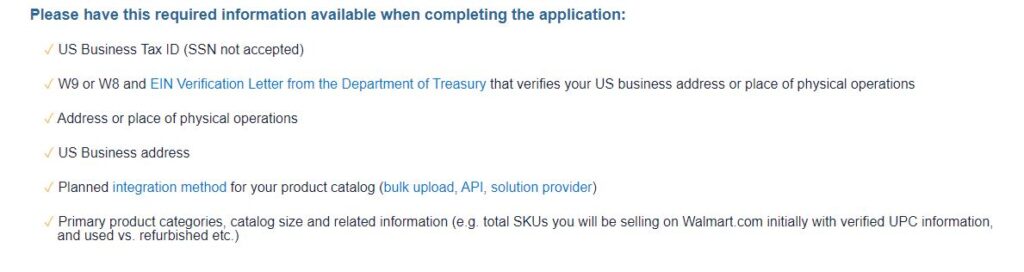
Register an account
After Walmart approves your application, the very next step is to create an account in order to use the features of the site. If your application is approved, you will receive an email that contains an official link to register your business. You are going to need to click the particular link, and follow through the process of registration.
Account creation
The site will encourage you to provide your credentials, including your username and password. With these credentials, you will be able to manage your seller account in the marketplace. Login to the Seller Center using your account credentials. You can also access the management page with it.
Reviewing retailer agreements
The next important step is to read the legal agreement thoroughly before proceeding to use the Marketplace sellers’ facility on Walmart.com. The agreement document comes with the terms and conditions that you must accept as a seller before continuing the registration process.
Company registration
You will then need to register your company by entering the name and address of your business. The display name signifies the name that will show up to your customers in the Walmart marketplace. Meanwhile, the Corporate address is the address which will be used internally in the system.
Forms of taxation
In this particular step, you will need to fully fill out the information required for the W-19 form.
Payment info
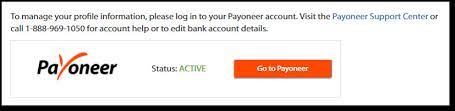
The payment information is very important since it will determine the payment partner for your payment processor. You could choose either Payoneer or Hyperwallet to receive the payment. I’ll suggest you use Payoneer since it is much easier to use.
Shipping information
In this particular step, you will need to add the important information about the shipping from the pricing model, shipping methods, as well as the regions that you are covering for your shipping. Keep in mind that you need to specify the regions if you are not planning to send your products to all locations.
Those are all the initial setups that you will need to overcome to make your account ready to transact with the marketplace buyers. After the initial setips, you will want to proceed with establishing your store.
Go live and test your store
If you have done all of the steps aboive, let me congratulate you since you are literally ready to be the seller of the Walmart online Marketplace.
You can start listing your catalog and testing the orders before going officially live. Order testing can make sure that the transactions with your customers will be smooth and sound. You must set up the top selling items first. Your items will go live as soon after the testing phase is done. All of the items you listed will go to “Stage” status. These items won’t show up until your shop goes live. You can place the testing orders, but you don’t need to ship the orders. Try all of the tasks such as acknowledgement, cancellation, shipping, as well as refund. This testing will also make you more familiar with the seller feature in the marketplace. Once you have verified the testing results, you are ready to go live on the Walmart Marketplace. The final review process will be conducted.
When the shop goes live, the items will be released to the marketplace. They will be searchable within a day or two. You need to give them time to be crawled by the internal Walmart algorithm. After done the process the part start thats is walmart product listing creation and listing seo and marketing.
Verdict
If you need some propellants for your shop, you should not forget to add the “Buy Box” to your sales strategy. The Buy Box can affect the exposure of your products and brands so that shoppers will be convinced to have a check on yours.
Online shoppers indeed have different needs. List your best items so that they will make your store their primary option. Have a good luck!







